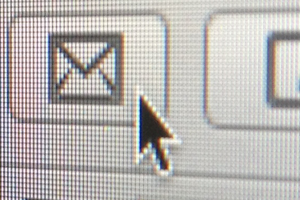We're here to help you
One gigabit per second (Gbps) is equal to a 1,000 megabits per second (Mbps) connection. A gigabit is over 100 times faster than the Internet connection than most households in Puerto Rico currently have . With a Gigabit connection, downloads will be instantaneously. You no longer have to wait on movies buffering – it will be ready when you are! Whether you are video chatting, uploading family videos, or playing your favorite online games, all you need to do is click and you’re there.
Eero is a mesh Wi-Fi system that aims to provide whole-home Wi-Fi coverage by using multiple interconnected wireless nodes that automatically route devices to the strongest signal. Eero allows you to easily manage your network, set parental controls, and access other features.
Gigabit service makes everything you already do online up to 100x faster. No more waiting to buffer videos or upload photos.
Gigabit service will also revolutionize the web in new ways. Imagine chatting with your doctors or teachers via HD video conference, or collaborating on a work or school project with contributors across the globe in real time, without delays. A gigabit is the Internet experience of the future.
The network box can deliver gigabit speeds to devices connected through the Ethernet ports. Maximum achievable Wi-Fi speed depend on factors like distance, obstructions and interference with other nearby Wi-Fi access points. Most Wi-Fi devices advertise speeds in ideal conditions but real-world speeds are lower. Due to Puerto Rico's usage of reinforced concrete in construction of homes, it is highly recommend to add additional access points in order to extend Wi-Fi service to different areas within your home. For Wi-Fi speeds to be as fast as possible, additional access points should be connected directly to the network box using Ethernet cables. It is also important to configure the access points correctly by selecting different Wi-Fi channels to reduce interference between them. Wi-Fi extenders can be used to increase Wi-Fi coverage, although they may reduce Wi-Fi speeds considerably.
XGS is the latest technology for Multi-Gigabit fiber optic communications, supporting high speeds of up to 10 Gigabits per second (Gbps) upload & download. XGS technology provides not only faster speeds, but better performance and an enhanced experience.
You can start the upgrade process through the customer portal (http://portal.opticofiber.com/) or by emailing optico@criticalhub.com. We will need to visit your home and change your network box to upgrade you to XGS. Upon upgrading to XGS, you will start a new 2-year service term.
You can start the change of service request through the customer portal (http://portal.opticofiber.com) or by emailing optico@criticalhub.com.
If you are changing from a non-XGS service to another non-XGS service, there is no change fee and we will not need to visit your home. Your service term will not change.
If you are changing from an XGS service to another XGS service, there is no change fee. If we need to visit your home to change your equipment, there will be a $45 service charge. However, you will start a new 2-year service term
If you are changing from a non-XGS service to a XGS service, there is no change fee. However, you will start a new 2-year service term
If you are changing from an XGS service to a non-XGS service, there is a $100 downgrade fee. If we visit your home to change the equipment, there will also be a $45 service charge. You will start a new 2-year service term
To get service for your home, sign up here https://opticofiber.com/#cities. If we are not in your area, request fiber here https://opticofiber.com/request/fixaddress/.
For information on Internet access services for businesses, visit www.criticalhub.com or Business Form
Of Course! You can reach our Customer Service team via email (optico@criticalhub.com), or by calling 787-957-6000. They are happy to assist you. The Customer Service team is available Monday-Saturday from 7:00am-7:00pm.
A fiberhood is similar to a neighborhood. Fiberhoods are small area within a city usually composed of 1 or more neighborhoods. Fiberhoods are determined by local neighborhood definitions, and given their boundaries based on city roads, parks and other landmarks.
To find out what fiberhood your home is located in, and how many more sign-ups are needed to get Optico Fiber, visit our website at www.opticofiber.com
Please verify that you have entered the correct street name, house number, city name and zip code. You should not need to enter your urbanization name.
If you still cannot find your home, you can submit a request to have your address reviewed by our team through the website. You can also contact Customer Service at 787-957-6000 or email optico@criticalhub.com
Not at all! Optico Fiber has no caps or limits to the amount of data you can send or receive.
Yes! At a minimum, your installation will include a Network Box with 1 Gbps ethernet ports. It may also include integrated Wi-Fi and higher speed ethernet ports. You can request a Wi-Fi access point from Optico Fiber or you can use your own preferred Wi-Fi access point.
Things to remember. Homes which are built with dividing walls in reinforced cement will cause the Wi-Fi signal to degrade, and you may need to install repeaters around your home
No. Wi-Fi is slower than wired connections. However, for the fastest speeds, we recommend Wi-Fi6 (or higher). The maximum speed via Wi-Fi will also be depended on the Wi-Fi technology that your computer(s) and device(s) have.
Multi-Gigabit services are not only about faster speeds, but about the Multi-Gigabit experience – the overall improvements you will see within your home network of interconnected devices.
While its not required, you can enjoy the fastest speeds of gigabit broadband with a computer, laptop or device that supports a gigabit connection.
And, while its not required, you can enjoy the fastest speeds of Multi-Gigabit XGS services by using a computer, laptop or device that supports Multi-Gigabit services, such as using a 2.5Gbps or 10Gbps Ethernet Network Interface Port
Definitely! The Optico Fiber Network Box can adapt to computers that can only connect to 100Mb, or even 10Mbps!
Optico Fiber was built to support leading industry standards and should work with devices you have today. If, you experience a problem, contact us at support@criticalhub.com or 787-597-6000.
No. Traditional Cable TV is so 1960s. Today’s TV is Digital – available over-the-air for free or streamed online where you want it, when you want it. Optico Fiber will help you cut your CableTV cord! With Gigabit service access, you can full advantage of existing online Cable TV alternatives. This includes content directly from networks like NBC, CBS, ABC and FOX. It also includes IPTV providers such as Hulu, Netflix, Sling, Fubo-TV Amazon and Apple iTune/AppleTV, which offer access to the same shows you normally see on Cable TV, streamed to you when you want to see them.
Still need your local news & information? Many local stations are streaming their content online. However,today’s high quality over-the-air Digital TV (DTV) is available free. Just install an HDTV antenna in your home. HDTV antennas are available in many models (indoors & outdoors) and from various distributors includes Best Buy, Sears, online stores among others. In Puerto Rico, there are 20+ HD-quality DTV over-the-air stations available. A basic HDTV antenna costs between $40-65 dollars.
Each apartment building and/or condominium has its own governing board (Junta de Condomines). The governing board needs to sign an access agreement with Critical Hub Networks, giving us access to the property.
Additionally, the installation & build-out requirements per structure differ from building to building. A cost assessment needs to be completed so we can establish the actual construction fee to each building. We'lldo this by visiting your building and creating a detailed description of the site conditions & installation requirements. Think of each apartment building and/or condominium as a Fiberhood with particular requirements.
When you sign up, you will select your service plan. To learn more about our plans, visit www.opticofiber.com
No problem. Please contact our billing department at optico@criticalhub.com with your name, email address, and physical address of your home and we will be happy to assist you. Changes make before service construction begins will be processed immediately.
Yes, you can change your service plan at any time. Please email optico@criticalhub.com for assistance. Once service is activated, service plan changes will be processed at the end of each month.
If you building has more than 8 units, your landlord or property manager will need to sign an access agreement with Optico Fiber before we can bring you service. You can help by directing them to our website www.opticofiber.com , providing our Customer Service number 787-957-6000 and encouraging them to bring Optico Fiber to your location.
You can cancel by sending a cancellation email to optico@criticalhub.com.
All active plans have a contract term of 12 months.
If you subscribed to No-contract term and paid the $60 in full, there is no cancellation penalty. If you cancel the service within the first 12 months of service a penalty fee of $69.
All promo plans have a 12-month contract and are available to new customers. These promo plans are NOT available in all fiberhoods and are offered for a limited time only.
See the Subscriber Agreement for more details. If you have any additional questions, please give us a call: 787-957-6000.
Give us a call at 787-957-6000 and we can help you reschedule.
Give us a call at 787-957-6000 and we can help you reschedule.
Our installers will go over all the details with you when they arrive to make sure you’re comfortable with what is being installed and where. Your installation depends on the plan you choose.
Here is a summary of the basic installation setup:
Before your installation day, our installers will be working outside in your fiberhood, getting Optico Fiber ready to bring to your home. We'll be stringing Fiber on utility poles and in some cases installing it into your underground infrastructure.
Next, we'll bring the Optico Fiber connection from the street to the side of your house. Before we go to the side of your house, we will knock on your door to let you know.
On installation day, the first step will be to drill a small hole in your exterior wall to bring the fiber inside. We will cover the hole with a mounted wall plate and connect the fiber to your Network Box. The Network Box is your Optico Fiber router, enabling connectivity to devices throughout your house.
Before we start, our installer will work with you to determine the best location for your devices, and you’ll get to pick where it should go (within reason).
If you have requested other features installed, like Wi-Fi Access Point and/or Telephone service, the final installation step will include installing devices.
Optico Fiber's service plans include a Network Box, which will provide Gigabit Ethernet wired ports that provide connectivity. Other equipment may be installed depending on your plan.
Not at this time.
Our services include a basic installation. If you request or if the service requires additional/special installation there is an additional cost. This will be quoted and you will have to approve the additional cost.
- Avoid getting paint or similar materials on the equipment.
- Without removing it from its location, turn off the equipment.
- Wipe it with a dry microfiber cloth; use compressed air on the vents.
- If necessary, use a slightly damp cloth (never spray directly).
- Preferably clean it once a month.
- Keep it away from pets and liquids.
- Avoid any kind of impact.
Visit our Self Care Portal and sign in with the email address and password associated with your Optico Fiber account.
No, Optico Fiber does not provide email account. There are many free email services online which you can use, such as Gmail, Yahoo! Mail, Hotmail, mail.com, among others.
Send us an email at optico@criticalhub.com with your requested plan.
You will received your Optico Fiber invoice on the first of every month by email. Your credit card will be automatically charged for the balance on your invoice.
You can use a credit card to pay for your Optico Fiber bill. In addition to regular credit cards, we accept debit cards and prepaid debit cards with a Visa®, American Express®, or MasterCard® logo. We do not accept cash or checks. You can pay with PayPal through the portal.
No. We will email your bill at the beginning of each month.
We have the credit card on file that you used to sign-up, and will bill that credit card by default. However, you can change your credit card at any time by updating your billing information here.
This depends on the Optico Fiber plan you chose and if you ordered any additional equipment, plans and/or equipment. When you sign-up for your plan, you’ll be able to see a full summary of your costs. Also, you can see details of your invoice beginning on the second page of your bill.
The applicable taxes & fees are dependent on various factors, including the current laws of Puerto Rico & your municipality, current US federal laws, the Optico Fiber service plan and additional features you select. The exact amount will be listed on your monthly bill.
You will receive an email indicating your payment was declined. Your account will become delinquent, and your service may be suspended if you do not pay your outstanding balance on or before the invoice due date.
Your service may be suspended if you do not pay your outstanding balance on or before the invoice due date.
Yes, you can request a change in account owner by emailing us at optico@criticalhub.com. You may be asked to provide additional documentation to complete the process.
You can cancel by sending a cancellation email to optico@criticalhub.com.
All active service plans have a contract term of 12 months.
If you subscribed to No-contract term and paid the $60 in full, there is no cancellation penalty. If you cancel the service within the first 12 months of service a penalty fee of $69.
All promo plans have a 12-month contract and are available to new customers. These promo plans are NOT available in all fiberhoods and are offered for a limited time only. Please contact our Customer Service Department for availability at 787-957-6000.
See the Subscriber Agreement for more details. If you have any additional questions, please give us a call at: 787-957-6000.
Optico Fiber owns the equipment. Following your cancellation, please give us at least 5 days to schedule a convenient time for equipment pickup or you may drop it off at our office location. Please get in touch with us for detailed instructions on safely and properly disconnecting the equipment. Do not cut the fiber, as this poses a risk of injury.
See the Subscriber Agreement for more details. If you have any additional questions, please give us a call: 787-957-6000 or email us at optico@criticalhub.com.
The terms vary depending on which contract term you select.
No-contract: once the contract fee of $60 is paid in full, you can cancel at anytime without any penalty.
12-Month term : You have a 12-month commitment. If you complete your 12-month term, you can cancel at any time without any additional penalty fees. If you cancel within the first 12 months of your term, your penalty fee will be $69.
All promo plans have a 12-month contract and are available to new customers. These promo plans are NOT available in all fiberhoods and are offered for a limited time only.
See the Subscriber Agreement for more details. If you have any additional questions, please give us a call: 787-957-6000.
You can cancel by sending a cancellation email to optico@criticalhub.com.
Contract term is for 12 months.
If you subscribed to No-contract term and paid the $60 in full, there is no cancellation penalty. If you cancel the service within the first 12 months of service a penalty fee of $69.
All promo plans have a 12-month contract and are available to new customers. These promo plans are NOT available in all fiberhoods and are offered for a limited time only.
See the Subscriber Agreement for more details. If you have any additional questions, please give us a call at 787-957-6000.
Our Terms of Service prohibit running a server for commercial purposes.
However, personal, non-commercial usage of servers that complies with our Acceptable Use Policy is acceptable, including using virtual private networks (VPN) to access services in your home, and using hardware or applications that include server capabilities for uses like multi-player gaming, video-conferencing, and home security.
Critical Hub will collect the personal and account information you provide when you sign up for Optico Fiber. You will have easy access to the personal details you provide, such as your street address, which can be seen once you login to your account at our Self Care Portal. In addition to the information collected from users, Critical Hub will also collect technical information, such as Fiber device uptime, data transfer speeds, packet loss and other diagnostic information for Internet and Phone. This helps us provide you with the best possible service experience.
You can read more about the information Critical Hub may collect from users or from the use of Optico Fiber services in the Optico Fiber Privacy Notice and Optico Fiber Privacy Policy.
If you choose Optico Fiber as your service provider, information from your service usage – such as the URLs of websites visited or the content of emails sent - may be accessible to Critical Hub. However, this usage information won’t be associated with your Optico account or accessed by Critical Hub unless we have your consent to do so or if an applicable law, regulation, legal process or enforceable governmental request requires us to do so.
There is certain technical information that may be associated with your Optico account, which would be used to help manage or maintain your Fiber connection and keep it secure. This includes things like how often and how long the service is used or the amount of bandwidth used. As explained in the Optico Fiber Privacy Notice, we will get your consent before using information that is associated with your account.
Critical Hub will not share personal information with companies, organizations and individuals outside of Critical Hub, except in the situations described in the Optico Privacy Policy. Critical Hub may share aggregated non-personally identifiable information with third parties outside of Critical Hub, such as content providers or connected sites. This information may be used to promote partner services and programs, or be used in other ways, such as for network, product or service improvements.
Upgrading your Multi Dwelling Unit (MDU) to Critical Hub’s Optico Fiber service will make it more attractive and valuable for residents. As soon as Optico Fiber is installed at your property, residents will have access to free Internet at today’s basic broadband speeds. Residents can also upgrade to next-generation gigabit-speed Internet and crystal clear phone service. They will be able to stream online TV content that Netflix©*, Hulu©*, Apple©*, Roku©* and many other content providers offer. Get started today and be one of the first MDUs in Puerto Rico to have Optico Fiber!
*Note: Netflix©, Hulu©, Apple©, Roku© may charge additional one-time and/or monthly fees for access to content. Visit the website of those providers for more detailed information.
We define a Multi-Dwelling Unit (MDU) as a property with more than 8 units that requires approval from a third party (owner/manager) to install Optico Fiber service. This is a property that contains multiple residences, such as an apartment building or condo complex. Multi-Dwelling Units are usually properties which are classified as a horizontal property.
- What buildings qualify for Optico Fiber for apartments and condos?
We define a Multi-Dwelling Unit (MDU) as a property with more than 8 units that requires approval from a third party (owner/manager) to install Optico Fiber service. This is a property that contains multiple residences, such as an apartment building or condo complex.
- How to get it?
Ready to get Fiber for your MDU? Fill out this form and we'll contact you to get started.
- I am renting a single family home. You mention I needed permission from my landlord to get Fiber. What should I do?
If you rent a single family home, it is your responsibility to get permission from your landlord. This could be a letter or verbal permission. Once you have that, go ahead & sign up for Optico Fiber.
- My landlord already signed up my property for Optico Fiber. Do I need to do anything?
Yes! Even though a Fiber drop will be installed into your unit, you still have to choose your plan to activate your connection and become an Optico Fiber subscriber. This means selecting a plan (Basic Internet, Gigabit service, or Gigabit + Phone ) and agreeing to the terms and conditions and subscriber agreement of Optico service.
Thanks for your interest. We’d love to talk with you about Optico Fiber for your building. Please contact us and we can give you more details about the agreement that we would need in place to bring Optico Fiber to your building. You can download the Right of Entry and Installations agreement here. You can email optico@criticalhub.com for more information or call our Optico MDU Team at 787-957-6000
Critical Hub Network believes in bringing people and communities together using technology. The web becomes a better place as each of us joins together to learn, share, collaborate, and contribute. That’s why we are committed to bringing Optico Fiber to selected local community sites.
Community Connections may include public and non-profit organizations which are chosen by Critical Hub to receive gigabit Optico Fiber connectivity at no cost. For example, we may choose schools, libraries, community centers, and other public facilities.
Find out if your fiberhood has a local Community Connection by entering your address on our Cities page.
A community connection will include the following:
- Gigabit service. All Community Connections will be equipped with a symmetric gigabit Internet connection (up to 1 Gbps upload and 1 Gbps download) over Optico Fiber’s network.
- Dedicated Support. We have dedicated phone support available, along with email and chat support. For any issues with Community Connections, we will provide a next business day on-site response, as necessary. We know the community is relying on your Internet connection, and we're here to support you.
- Service Demarcation. As a Community Connection site, you will get one Network Box for your service demarcation
- Commercially Reasonable Construction. Critical Hub will cover the cost of commercially reasonable construction and installation expenses. Two factors are considered to determine if construction is commercially reasonable:
o The location of the site relative to the Optico Fiber network
o The work that must be done on-site to route Optico Fiber to the site's preferred demarcation
If construction is required beyond what Critical Hub deems commercially reasonable, construction will be completed at the site's expense.
- Critical Hub will focus on non-profit organizations which are offering services to the public. Community colleges, K12 schools, libraries, health care facilities, government facilities, social service providers, and public recreation centers are among some of those sites which could be considered a Community Connection site.
- Critical Hub will consider feedback we receive from the community – including the municipality, urbanization, and residents themselves.
- Potential Community Connection sites should demonstrate the following to us:
o Explain how the site will use Gigabit service access to benefit the community it serves.
o Explain what new and exciting uses will be given to the Gigabit service at the site
o Explain how the Optico Fiber connection will also help the expansion and adoption of broadband by residents in the area.
Please contact Critical Hub at 787-957-6000 or email optico@criticalhub.com
Yes, we offer 2 different battery backups. You have the choice of an 8 hour duration battery for $195 or a 24 hour duration battery for $295 plus tax. By selecting a battery backup, your network box will be powered during a power failure. You can continue to use the internet and/or makes calls when power grid fails.
Yes, we offer 2 different battery backups. You have the choice of an 8 hour duration battery for $195 or a 24 hour duration battery for $295 plus tax. By selecting a battery backup, your network box will be powered during a power failure. You can continue to use the internet and/or makes calls when power grid fails.
You can request a battery by emailing us at optico@criticalhub.com or request it when your service is being installed.
Wi-Fi 7 is the latest generation of Wi-Fi technology, offering significantly faster speeds, lower latency, and improved network efficiency compared to Wi-Fi 6/6E, utilizing wider bandwidths and advanced techniques. Wi-Fi 7 aims to deliver speeds up to 46 Gbps, which is 4.8 times faster than Wi-Fi 6 and 13 times faster than Wi-Fi 5.
Wi-Fi6 is not only faster (than Wi-Fi5), but it also has enhanced security, better performance in dense environments with multiple devices, and improved power efficiency. Wi-Fi6’s WPA3 protocol makes it harder for hackers to crack your wireless password. Some devices with Wi-Fi6 can improve their battery life because of a feature called Target Wake Time. Wi-Fi6 also functions better in areas with outside Wi-Fi network interference.
Wi-Fi 7 offers significantly faster speeds and lower latency than Wi-Fi 6, utilizing wider channel bandwidth, advanced modulation, and technologies like Multi-Link Operation (MLO) to achieve up to 46 Gbps theoretical speeds.
Wi-Fi 6 brought faster speeds, lower latency, and improved capacity by introducing technologies like OFDMA (Orthogonal Frequency-Division Multiple Access) and MU-MIMO (Multi-User, Multiple-Input, Multiple-Output). These features allowed more devices to connect and communicate without bogging down the network.
The Key Differences Between Wi-Fi 7 and Wi-Fi 6
-
46Gbps – 4.8x faster speed
-
Up to 2.4x faster for the same exact Wi-Fi configuration
-
320 MHz – 2x bandwidth (only available in 6 GHz)
-
4096 QAM – 20% higher transmission rates
-
16 spatial streams – 2x greater
Optico Connext is our new product that provides 2 Eero nodes with the initial installation of internet service.
Some of the features include:
-
Wi-Fi 7
-
Network security
-
Smart home hub
-
Parental controls
-
Password sharing
Optico Secure+ is a separate paid service that provides extra features to enhance the ability to customize your Wi-Fi network experience.
Some of the features include:
-
Network security
-
Smart home hub
-
Parental controls
-
Password sharing
-
VPN
-
Internet backup functionality
-
Dynamic DNS service
-
Wi-Fi Radio Analytics
-
Malewarebytes (up to 3 devices)
There are many ways:
1. Reduce your distance from the access point.
2. Physical interference. Concrete walls with metal rebar will prevent Wi-Fi signals from passing through the wall. Do not put your Wi-Fi access point within any furniture as it can block the signal. Do not put your Wi-Fi access point near water (such as an aquarium) which will cause interference.
3. The signal from nearby wireless networks can impact the performance on your network. Using Wi-Fi 6 or Wi-Fi 7 will help with outside interference.
4. Make sure your ethernet cable and any hubs/switches which connect your Wi-Fi access point to your Network Box are at least Cat-6E or higher and that they are functioning.
5. Upgrade devices (computer, laptops, tablets, SmartTV, etc) to Wi-Fi 6 or Wi-Fi 7 technology.
Due to the construction of homes in Puerto Rico, it's nearly impossible for a single access point to provide good coverage throughout an entire home. You may need to install additional Wi-Fi access points in various locations of your home.
For more information regarding Eero services, please visit the Subscriber Agreement or contact us at 787-957-6000
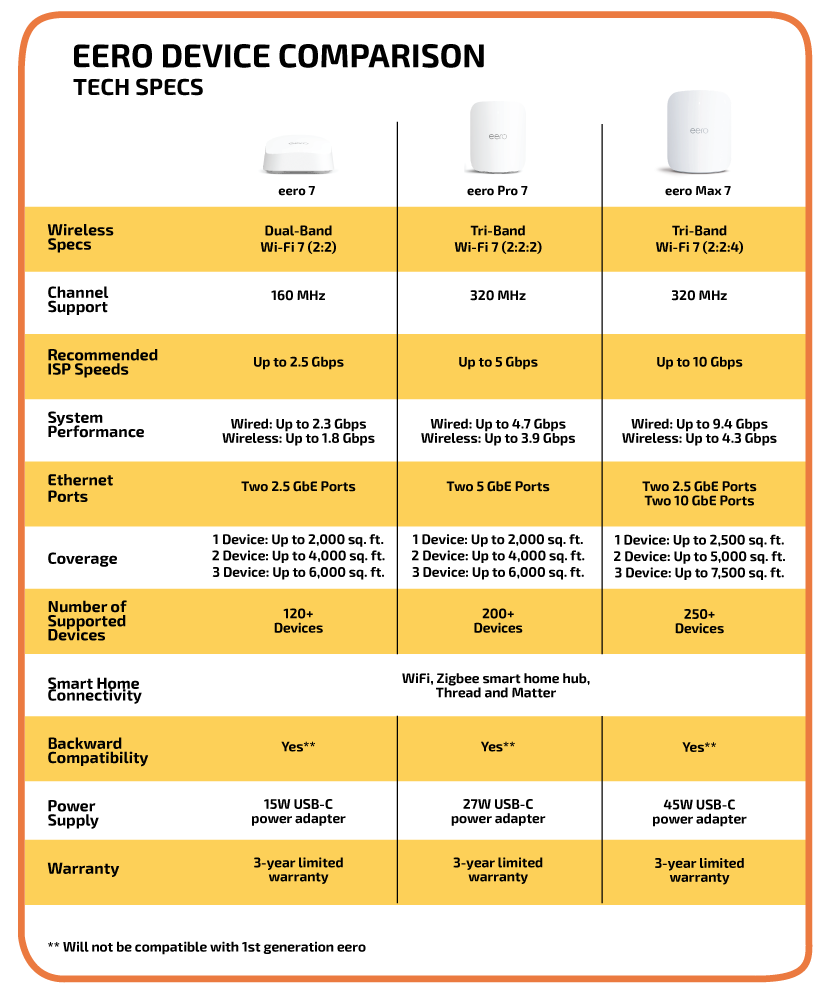
Call Us
Give us a call at: 787-957-6000
Email us
Our Optico Team's email is optico@criticalhub.com